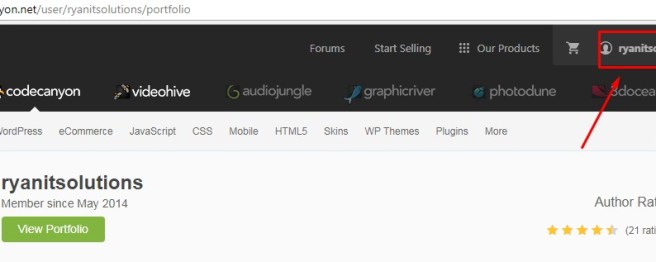How to implement your Cybersource Merchant Defined Data Fields (MDD) in WordPress Theme functions.php Step 1: Open your Wordpres theme functions.php at your favorite text editor. functions.php is located in wp-content > theme > your current theme > functions.php Step 2: Copy and Paste this sample PHP Code that will connect the secured cybersource Signed … Continue reading How to implement Cybersource MDD Fields
Month: July 2017
Learn how to find your Cybersource Transaction Security Keys.
1. Log in to the Business Center. 2. In the left navigation panel, choose Account Management > Transaction Security Keys. 3. In the Transaction Security Keys window, click Security Keys for the SOAP Toolkit API. 4. In the Security Keys for the SOAP Toolkit API window, click 'Generate Key' button. Buy WooCommerce CyberSource Payment Gateway Plugin
Where Is My CodeCanyon Purchase Code?
How to find your CodeCanyon purchase code? 1. Log into your CodeCanyon.net account. 2. Hover the mouse over your username at the top of the screen. 3. Click ‘Downloads’ from the drop down menu.` 4. Click ‘License certificate & purchase code’ (available as PDF or text file). Here is an example of a PDF License … Continue reading Where Is My CodeCanyon Purchase Code?
Request a Quote Form Plugin
This quoting form plugin is a Contact Form 7 extension perfectly build for the contractors which can calculate accurate estimates and automate the customer payment via Paypal Invoice page and QR Code and other invoice providers. This plugin is consist Question and Answer with corresponding amount that will help the contractor to easily calculate and setup a perfect quoting form, options are provided … Continue reading Request a Quote Form Plugin